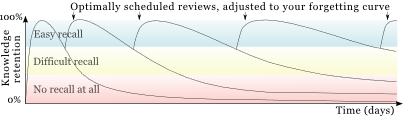Fullrecall user's manual
Introduction
All information is stored by FullRecall in question-and-answer format. Such pair (question+answer) we call an item or an element.
Generally—unless you're using knowledge files created by someone else—it's you who puts new items into your learning collection. It has three advantages:
- You put in only what you really don't remember and what is crucial to remember for you.
- You compose elements in a way that will be clear for you to understand later.
- While you're composing elements, you're also learning because forming a good question (short, unequivocal, that needs short answer) for a given fact calls for an effort that won't be wasted.
Whatever information you want to memorize, think about a question and answer relevant to that information, and input it to FullRecall. FullRecall will make sure you'll remember it by scheduling reviews for you and asking you this question in a right time—before you completely forget the answer.
You can enter as many facts as you want to and store them all together or divided into categories. Then you can learn things from chosen category or from all of them at the same time.
How does FullRecall know how well you remember an item?
If you have already some question-and-answer items that happened to be scheduled for you for today—there appears "Review" button. If you press it—FullRecall will ask you first question. You should now think about the answer. When you press "OK" you shall be presented the answer you have entered into your database. Now is the time for you to judge how well did you remember the fact. Give yourself a grade, but be honest doing that. This grade is a feedback used by FullRecall to compute the next repetition time and it also teaches FullRecall about your memory—how fast you remember certain facts and which facts you forget quickly. This will spare your time: if you remember certain facts well you won't be asked about them for another couple of days and that gives you more time to repeat more difficult things instead.
Usage
When you start FullRecall for the first time you'll see two text-fields (upper one is the question field, lower one is the answer field), menu and some buttons.
Entering new items into your database
You can press "Input" button to introduce new elements: type a question in the first box and an answer to this question in the second box. 
After doing that choose a grade—how well you remembered this fact just before typing it into FullRecall (or how difficult to remember you think it is). This grade will have influence on when the next repetition will take place. If you didn't remember it at all (grade "Null") FullRecall will present you this fact very soon (for example: tomorrow or even today).
If you remember this fact excellently (that means you picked grade "Ideal"), FullRecall won't waste your time with repetitions of this fact in the near future. After pressing a grade you can add another elements (again: questions and answers) or you can finish entering items by pressing the "Finish" button.
You can also import files: existing collections created by other FullRecall users or other types of databases.
Repetitions
If you run FullRecall the next day or few days later you'll probably have some repetitions scheduled. After pressing "Review" button scheduled reviews will be presented to you, one by one. First you'll see a question: try to recall the answer (if you have problems with recollecting it you may use a "Hint" button one or more times—it will reveal letters of the answer).
If you finally recollect it (or give up thinking you completely forgot the answer) click "OK": that will show you the correct answer. Now grade yourself—how well did you remember the answer. This grade and info about past repetitions of this element (FullRecall keeps that data) will allow FullRecall to schedule the next repetition on a date when you'll be close to forgetting this element.
Grades
How to choose grades?
When you're entering an item into your database choose how well you remember it. Example: if you see something for the first time and you think you'll have serious problems with remembering it—choose "Null". And if you already remember it choose "Good" or "Ideal". 
Similarly on repetitions. But on repetitions you also give FullRecall feedback about your memory. Grade 4 ("Good") is neutral and tells FullRecall that last interval between repetitions was just OK. Grade 5 ("Ideal") tells FullRecall that you remember an item so well that interval could be longer. Grades less than 4 (from "Pass" to "Null") tell FullRecall that last interval was too long; next time FullRecall should give shorter one (but "Pass" tells FullRecall to shorten it just a bit, while "Null" tells to shorten it much more.)
Delayed introduction — queue
Every element you introduce after typing it by keyboard in the Input-mode will be inserted to the learning process at once. That means FullRecall will start scheduling reviews for it and tracking how well you remember it. If you would like to delay introducing some elements to the learning process, then you can tick-in "Add To The Queue" checkbox in the bottom-left corner of dialog that shows up after pressing "Input"; "Input" mode enabled in this way allows to add items to so called "queue" -- elements that wait for introduction to the learning process. If there is at least one item in the queue, "New" button will be visible (just below "Input") after starting FullRecall and pressing it will turn a mode where items from the queue are presented (one by one) and will be introduced into learning process.