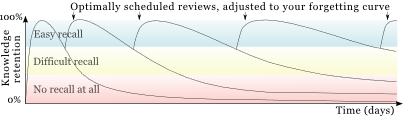Network Database Sync

Users with license to unlimited FullRecall version have access to network features:
- Network import (copies learning database from a local device to server)
- Network export (copies learning database from server to local device)
- Network autosync (automatically deduces which copy of database is older and copies database accordingly)
Network features give ability to fast and easy synchronize up-to-date copy of database between various devices. If you use FullRecall on a more than one device (like PC at home, smartphone on the move, etc.) then you don't have to remember about copying your database from PC to phone and vice versa: you can turn on "autosync" option in all FullRecall installations you use, and every time program is started and turned off it will synchronize your database with copy that is stored on server. There is also an online version that works on a copy of the database that is stored on the server. 
Network protocol is efficient and sends (in a compressed form) only elements of learning database that were changed since last synchronization.
Server keeps only one database per user, but there are no advantages of keeping more than one database (instead, it's recommended to keep many categories within database).
The feature of network synchronization can also be useful as a backup to users who don't use more than one FullRecall copy: in a PC version the network mode can be set to "Only export, at most every day" and the database will be regularly copied to server; in case of local data loss, database can be quickly and easily recovered by coping it back from the server using "Network import" feature.